Tutorials | Long Exposures with no Filters. Part 2, In The Field
Firstly we'll take a look at what you need to do out in the field.
- Like a normal long exposure, you MUST use a tripod. The post processing assumes each of the images are aligned pixel perfect so any movement of the camera will result in a pretty much useless† result.
- You'll want to make sure your tripod is as sturdy as you can make it. Don't extend the legs too far, weigh it down if possible.
- A wired/wireless shutter release is essential. Your finger pressing the shutter release on the camera will cause more than enough movement to ruin† the effect.
- An Intervalometer is useful but not a requirement. Without it you just count off a delay between taking the next shot. With it, you set-up your intervals and then leave the camera and Intervalometer to get on with it.
- Each exposure should be identical. Auto metering is OK if you want to use it, otherwise set-up your exposure settings for the first shot and don't change them till the last is done. You can correct any differences between the frames in your RAW processing work flow.
†When the images are not aligned your result will end up really soft - remember this averages the frames which blurs movement. Any movement of the camera results in movement of all your objects in the frame.
When you are ready to shoot, composed, exposure set etc., then you'll want to think about how long you want your resulting exposure to be, how many frames to shoot and the delay between each frame to meet that time.
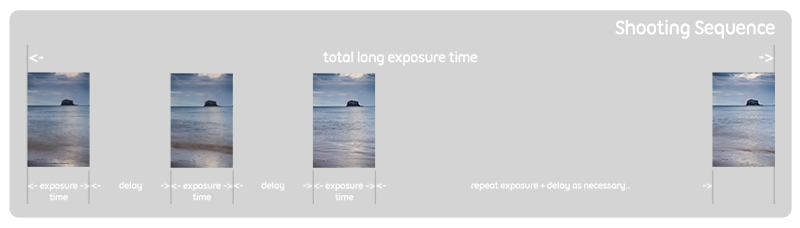
Unfortunately there is no right answer here. The quality of the final result really depends on the initial exposure time, the number of frames you take and the delay between the frames.
- Do a minimum of 5 frames for the results to be effective. I usually do between 10 and 20 - occasionally more. If you do too few, then your individual frames become more apparent. Too many and you'll find yourself cursing your computer with the vehemence of the truly irate as you realise 30 RAW images into one Photoshop document with only 2GB RAM is not good for stress levels!
- If you've got some ND grads* to help balance the sky, use them. The longer you can make the individual exposures the better the final results will be.
- Unless you've got artistic reasons for not doing so, use as small an aperture as you can get away with without diffraction becoming an issue. This helps to extend the individual frame exposure times.
- Use a low ISO. We don't care about the noise, the image averaging will zap this, but if we keep the ISO low this also helps to extend the individual exposure times.
- Try to keep your delay to less than the exposure time.
- Don't get too hung up on your delay being precise to the millisecond. In fact, in some situations a regular delay may work against you.
* but but but you said you didn't need filters! Ye true enough but if you have em, use em. If you don't have em then you'll probably have to shot an awful lot of frames. To date my max has been around 140 frames and trust me, the processing is a NIGHTMARE! It was a 45 minute exposure and it took quite a bit longer than that to to process.
Now that you've decided on your exposure time, delays and settled on a composition, it's time to shoot. Simply shoot as you normally would, wait for your delay time then shoot again. Repeat until you've done the length of long exposure you desired. It's that simple.
Tutorials | Long Exposures with no Filters. Part 1, Introduction
Tutorials | Long Exposures with no Filters. Part 2, In The Field
Tutorials | Long Exposures with no Filters. Part 3, Back At Base
Tutorials | Long Exposures with no Filters. Part 4, Sample Images
Tutorials | Long Exposures with no Filters. Part 5, Links

